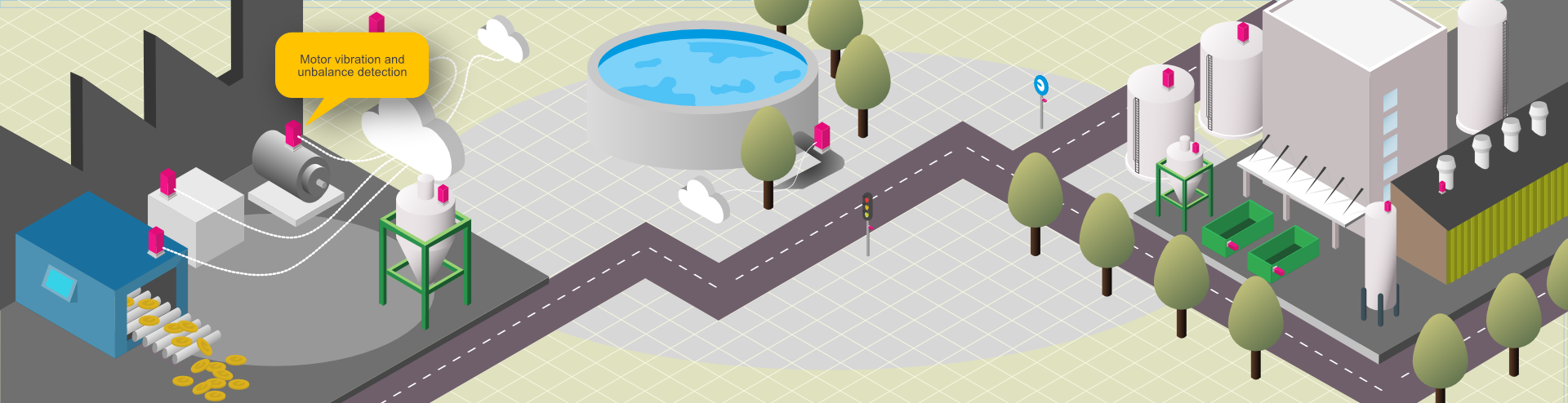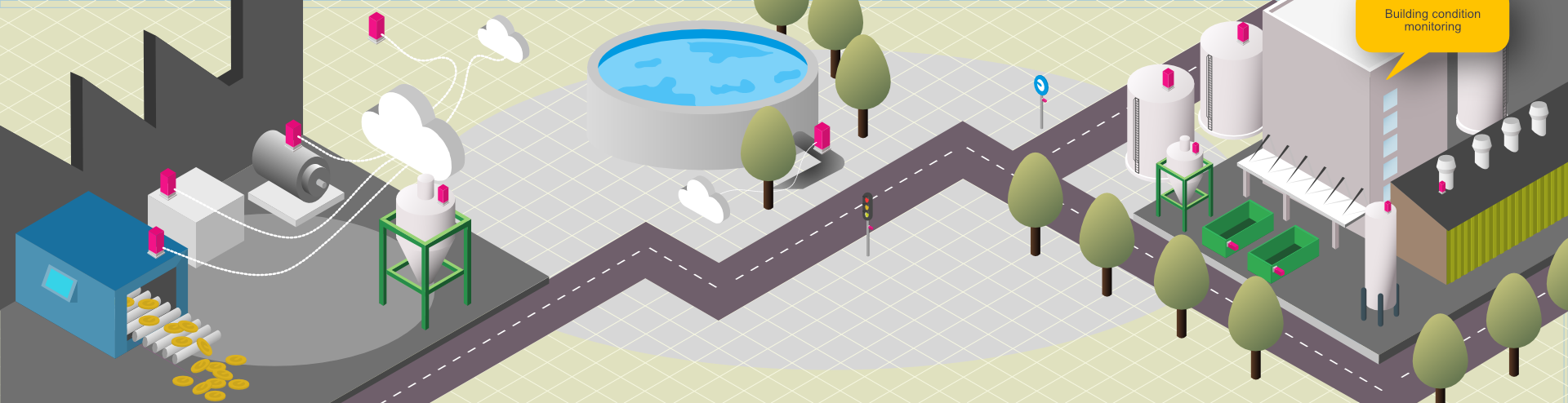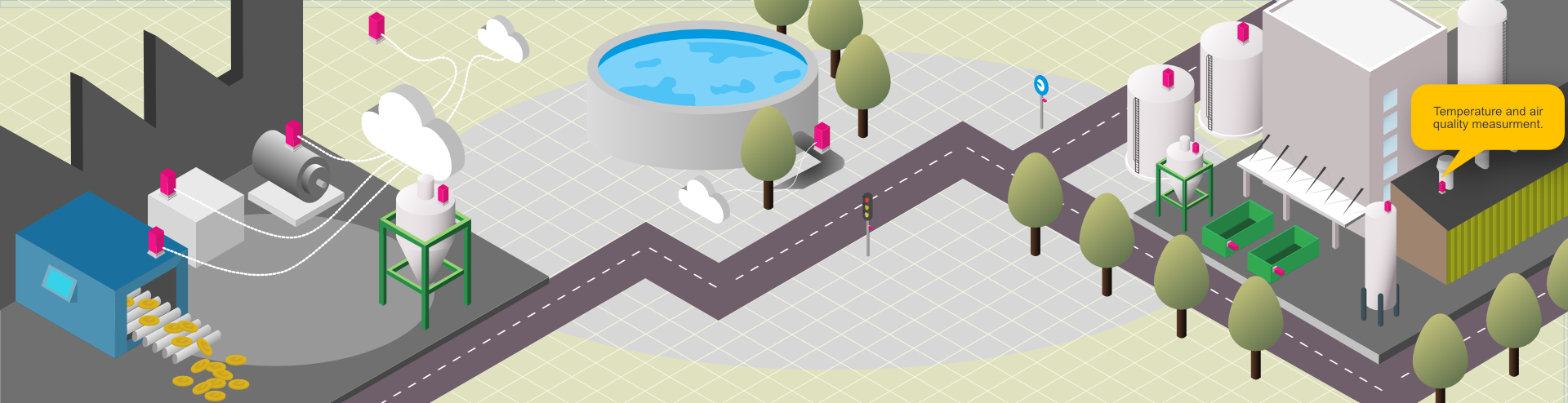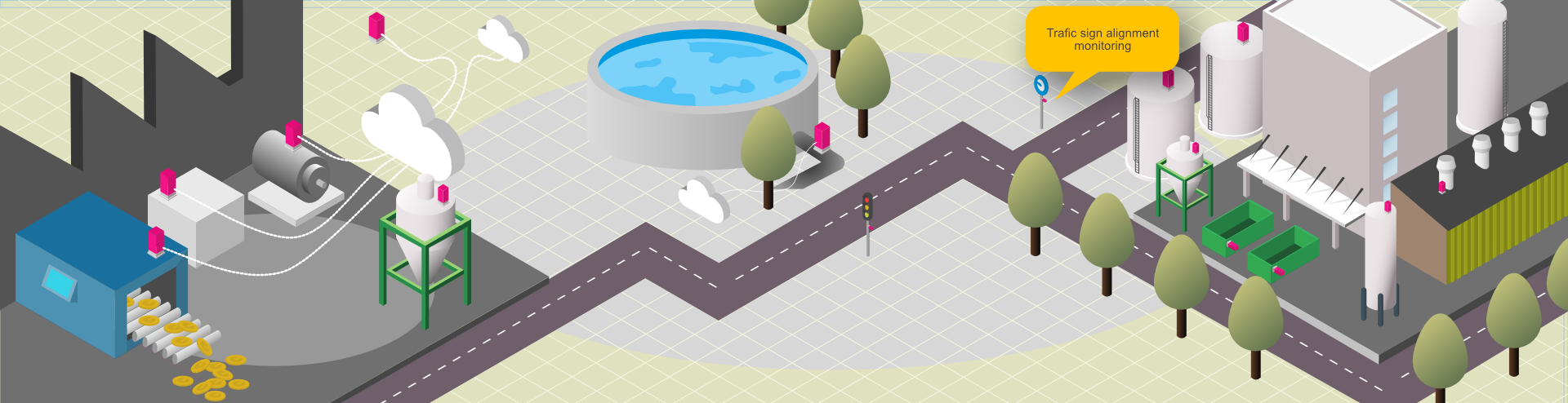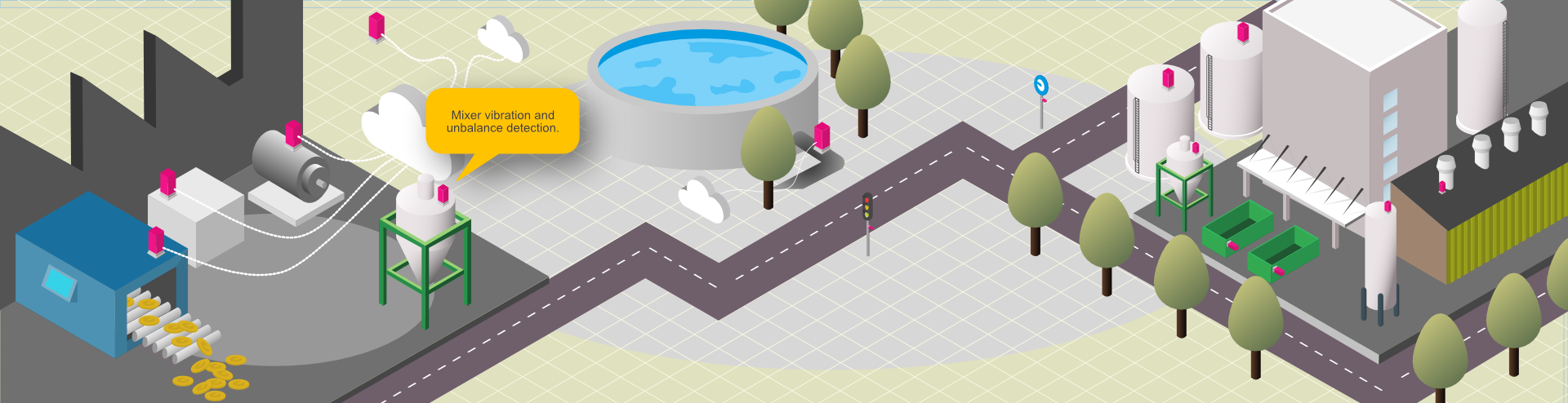Tree Menu
Tree Menu represents menu items in clear tree-like hierarchy, which is very appropriate for indexing menu. By default all submenu items are collapsed until you select the parent menu item.
To setup Tree Menu you just need to configure module parameter “Menu Class Suffix: menu-treemenu” appropriately and the menu system will take care of the rest.
Tree Menu with Icons and Rich Text
Tree Menu can present menu items with icons and descriptive text, pretty much like Main Menu and Side Menu.
To setup icons you need to configure menu items appropriately just like Main Menu. There are very detailed instructions in template documentation.
To hide description and menu icons from side or tree menu, please go to "Menu Class Suffix" and add following two classes hidden-descirption and hidden-icon, respectively.